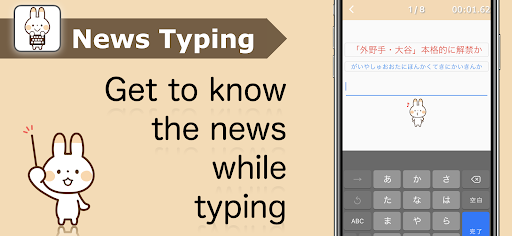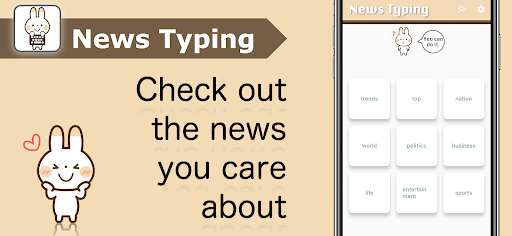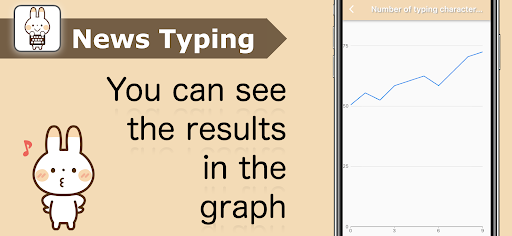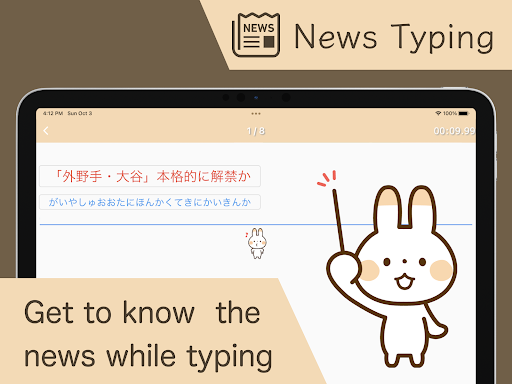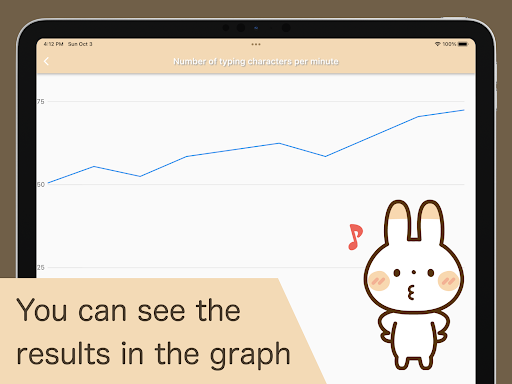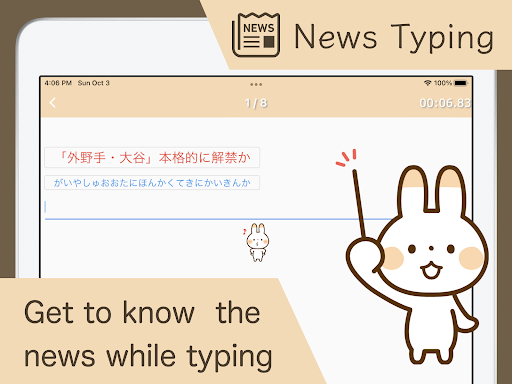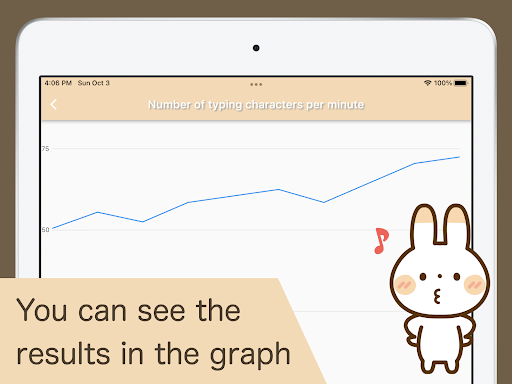Typing Japanese News: Practice Typing and Learn Japanese with Real News
“Typing Japanese News” is a free app that helps Japanese learners improve typing speed, accuracy, and reading comprehension using real, up-to-date news articles. Whether you’re a beginner or advanced learner, you can practice effectively while staying updated with current events. It’s perfect for short study sessions and also works as brain training to keep your learning fresh and fun.
Key Features: Language Learning Meets Typing Practice
-
Practice with a Variety of News Topics Explore categories such as trending news, society, international, politics, economy, science, lifestyle, entertainment, and sports. Choose articles that interest you and practice typing while learning new vocabulary in context.
-
Track Your Progress with Scores and Rankings The app records your typing speed (characters per minute) and accuracy automatically, displaying them in easy-to-read charts. You can see your daily improvement and stay motivated. Register a player name to join daily, monthly, and all-time rankings and compare with other learners.
-
Listen While You Type (TTS Support) Articles can be read aloud with text-to-speech, letting you practice typing and listening comprehension at the same time. Great for improving pronunciation awareness and overall Japanese listening skills.
-
Full Support for Japanese Input (Kana Conversion) Practice Japanese typing with proper kana-to-kanji conversion, just like using a real Japanese keyboard. This is especially helpful for learners aiming to master accurate input skills.
-
Customizable Sound Settings & Ad Removal Toggle typing sound effects and background music on/off. An optional in-app purchase lets you remove ads for a fully focused study experience.
-
Multi-Platform, Multi-Language Available on iOS, Android, Mac, and Apple Vision. The app also supports multiple languages to help more learners around the world.
Why This App is Great for Learners
-
Improve Typing While Learning Vocabulary By practicing with real news, you naturally gain speed and accuracy while expanding your Japanese vocabulary in context.
-
Make Use of Short Breaks Perfect for commuting, waiting in line, or any short downtime—turn wasted minutes into effective study sessions.
-
Boost Retention with Reading + Listening Combine reading, typing, and listening for maximum learning effect. Typing while hearing Japanese helps reinforce new words and phrases.
-
Stay Motivated with Daily Challenges Graphs and rankings help you track progress and challenge yourself with new goals every day.
Recommended For
- Learners who want to improve Japanese typing speed and accuracy
- Anyone who wants to learn Japanese while keeping up with current events
- People looking for a fun and productive way to study during short breaks
- Learners who want to practice kana-to-kanji input on a smartphone keyboard
- Fans of gamified learning and brain-training style apps
User Reviews
“Great for study on the go! I can improve my typing while reading the news, so it feels useful instead of just playing a game. I’d even recommend it for kids!” -- From an App Store review
FAQ
📢 How can I disable live conversion on iOS?
If you use an external keyboard, go to iOS Settings > General > Keyboard > Hardware Keyboard and turn off Live Conversion. This option only appears when an external keyboard is connected.
📊 Why don’t I see my results?
Results will be shown after you play at least twice.
👤 Will my player name show in rankings?
Yes, your registered name will appear in the rankings. If you don’t set one, it will display as “Guest.”
🔊 Can I turn sound on/off?
Yes, you can change sound settings in the app’s settings menu.
🏆 How are rankings displayed?
You can view today’s, this month’s, and all-time rankings to compare your score with others.
How to Start
- Launch the app and start typing practice from the home screen.
- Type the displayed news title and reading (furigana).
- After 1 minute, your results will be displayed, and you can check your progress history.
- In settings, you can adjust sounds, change your player name, and review the privacy policy.