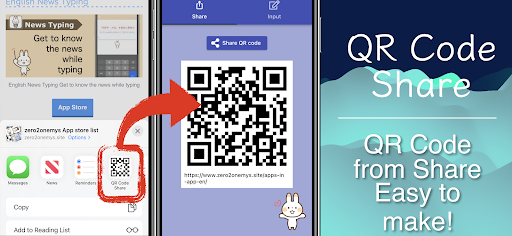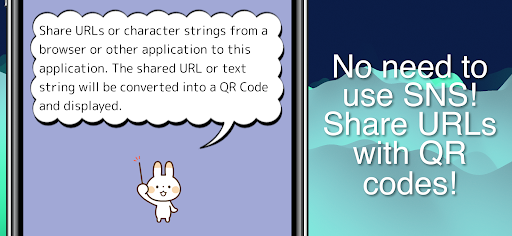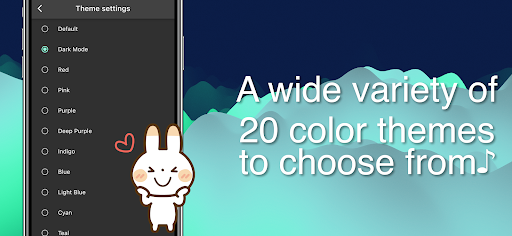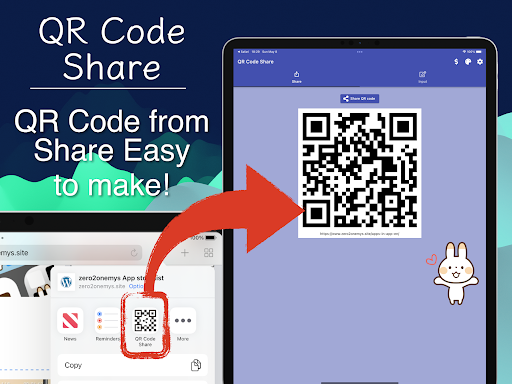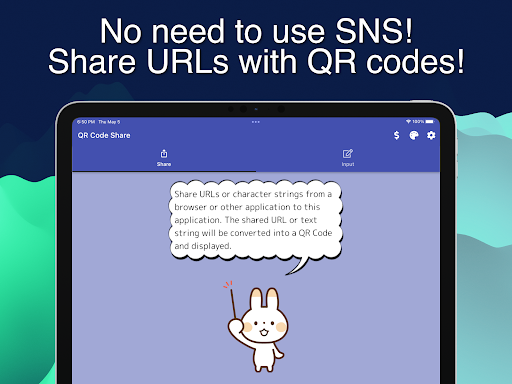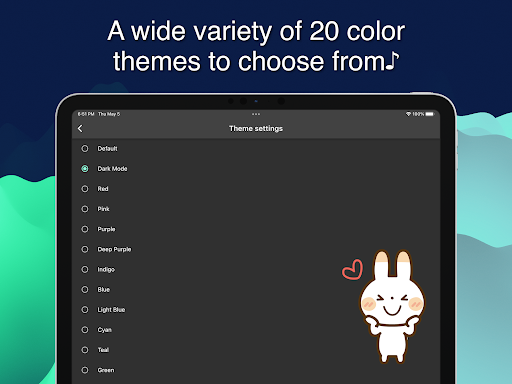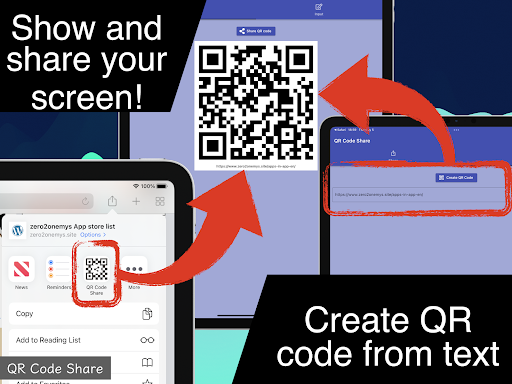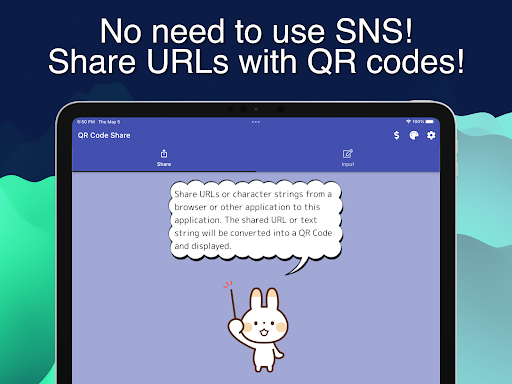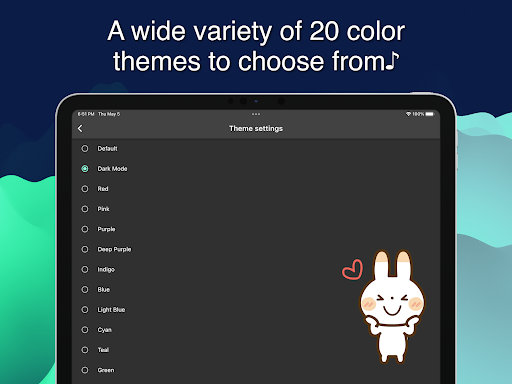QR Code Share: Fast & Easy! Instantly Share URLs & SNS
"QR Code Share" is a convenient utility app that allows anyone to easily "create and share their own QR codes." Simply share a URL or string from your browser or other apps to instantly generate a QR code. It makes information exchange with friends, family, and SNS connections smarter.
Key Features: Smoother Information Sharing with QR Codes
- High-speed QR code creation: Instantly convert URLs and text into QR codes. Easily create them by sharing directly from your browser.
- SNS account/profile sharing: Convert your SNS account or profile information into a QR code for easy sharing.
- Event information/message exchange: Easily exchange event announcements, small notes, and URLs with friends and club members via QR codes.
- Customizable themes: Freely set the app's theme. Enjoy theme changes for 1 hour with ad viewing, or always with a subscription.
- Offline creation support: Create and display QR codes even without an internet connection.
- Image saving and sharing: Save created QR codes as images and easily send them via LINE or email.
Benefits of this app: Stress-free Information Sharing Experience
- Efficient communication: Instantly share necessary information without troublesome typing.
- Smart information exchange: Smartly convey your SNS or contact information to people you meet for the first time.
- Privacy consideration: By sharing information via QR codes, it prevents the hassle of direct input and input errors.
- Personalized design: Customize the app with rich themes for more enjoyable use.
- Available anytime, anywhere: Since QR codes can be created offline, you can use it regardless of location.
Recommended for these people!
- Those who want to quickly share URLs and SNS accounts.
- Those who want to easily distribute event announcements and notes via QR codes.
- Those looking for a simple and easy-to-use QR code generation app.
- Those who want to customize the app's theme to their liking.
- Those who want to create QR codes even offline.
Frequently Asked Questions (FAQ)
How do I create a QR code?
Share the URL or text you want to share from your browser or other apps to "QR Code Share," or directly input text within the app and tap the "Create QR Code" button.
Can I save the created QR code?
Yes, you can save the created QR code as an image to your device. You can also share it directly to other apps like LINE or email.
How do I change the theme?
Select "Theme Settings" from the app's settings screen and choose your favorite theme.
How to Set Up / How to Use
- Select the URL or text you want to share from a browser or memo app, etc., and tap the "Share" button.
- Select "QR Code Share" from the share menu.
- The app will launch, and the shared information will be displayed as a QR code.
- On the "Share" tab, you can save the QR code image or share it to other apps.
- To manually create a QR code, input text on the "Input" tab and tap the "Create QR Code" button.
Notes / Disclaimer
QR Code is a registered trademark of DENSO WAVE INCORPORATED in Japan and in other countries.