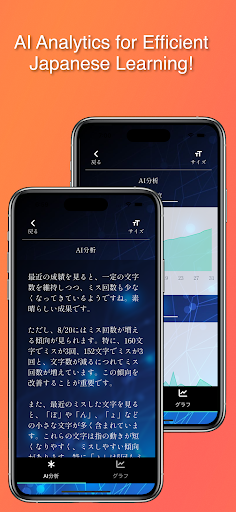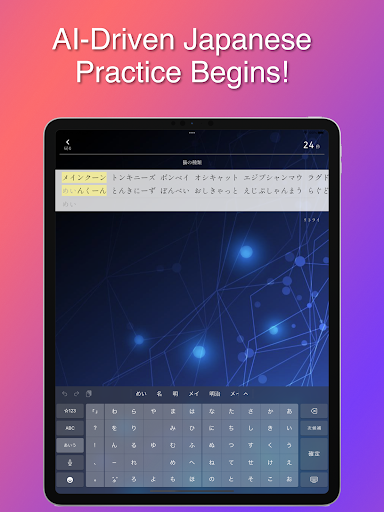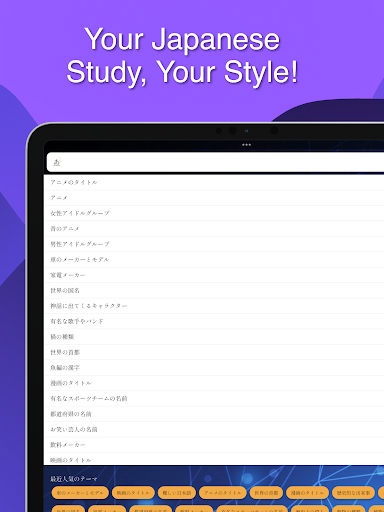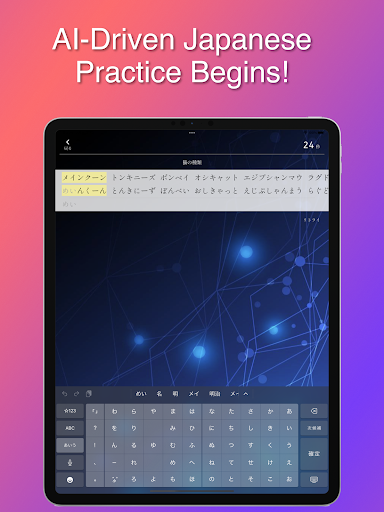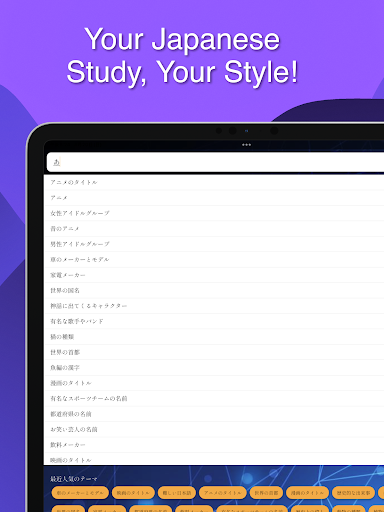AI Japanese Typing: Fun and Efficient Typing Practice for Japanese Learners
AI Japanese Typing is a typing practice app designed specifically for people learning Japanese.
With AI-generated Japanese sentences, you can always practice with fresh exercises.
It supports smartphone flick input, romaji typing on PC, and external keyboards — helping you build Japanese typing skills in any environment.
Your progress is visualized with graphs, and you can compete with learners worldwide in the ranking system.
Key Features: Improve Your Japanese Typing Skills
-
Multiple Input Methods
Supports flick input (hiragana), romaji typing, and external keyboard input — ideal for learners practicing Japanese on different devices. -
AI-Generated Japanese Sentences
AI automatically creates new Japanese sentences for every session, so you can naturally build vocabulary and grammar while practicing. -
Detailed Performance Analysis
Track typing speed and accuracy with graphs. AI analyzes your mistakes, helping you identify weaknesses and improve efficiently. -
Global Ranking for Motivation
Compete with learners around the world to test your Japanese typing ability. -
Customizable Learning Environment
Switch between light/dark themes, choose your font, enable text-to-speech, and practice in both Japanese and English. -
Ad-Free and Advanced AI Analysis
With a subscription, you can remove ads and unlock enhanced AI analysis without watching videos.
Benefits of This App
-
Boost Your Japanese Typing Speed
Whether flick or romaji, improve both speed and accuracy through AI-optimized practice. -
Stay Motivated
Game-like features and global rankings keep you engaged and motivated to practice every day. -
Make Use of Spare Time
Practice Japanese typing anytime — during your commute, study breaks, or short free moments. -
Comfortable Learning Experience
Personalize themes, fonts, and input methods to focus on learning without stress.
Recommended For
- Learners who want to type Japanese faster with flick input
- Students aiming to improve their romaji typing speed on PC
- People who want to learn Japanese through daily typing practice
- Learners who enjoy a game-like study experience with rankings
- Japanese language learners who want to combine typing with vocabulary practice
- Anyone seeking a customizable, stress-free learning environment
Frequently Asked Questions
📢 How can I use AI analysis?
AI analysis becomes available after you play at least twice. The AI identifies typing mistakes and helps you improve efficiently.
⌨️ Any tips for using an external keyboard?
On iOS, go to Settings > General > Keyboard > Hardware Keyboard and turn off Live Conversion for a smoother experience.
💰 How can I remove ads?
Subscribe within the app to remove ads.
Will my nickname appear in the ranking?
Yes, your nickname will be displayed in the global ranking. If you don’t set one, you will appear as “Guest.”
Can I delete my account?
Yes, but please note that deleting your account also removes your nickname and ranking data. Past scores cannot be restored after re-registering.
Recommended Settings for Better Learning
- Theme: Choose light or dark mode for comfortable studying
- Font: Select an easy-to-read font for better visibility
- Nickname: Register a nickname to appear in the global ranking
- Keyboard: Disable live conversion on external keyboards for smooth Japanese typing