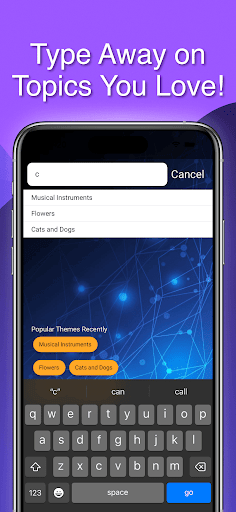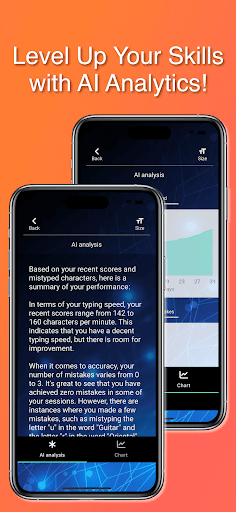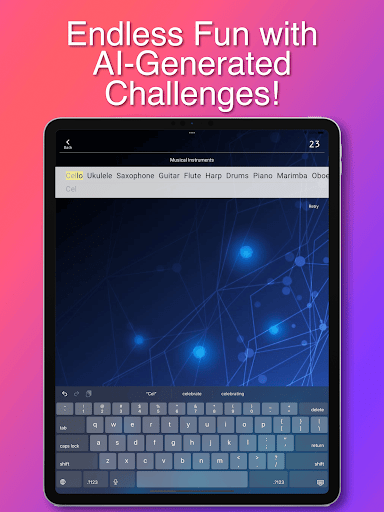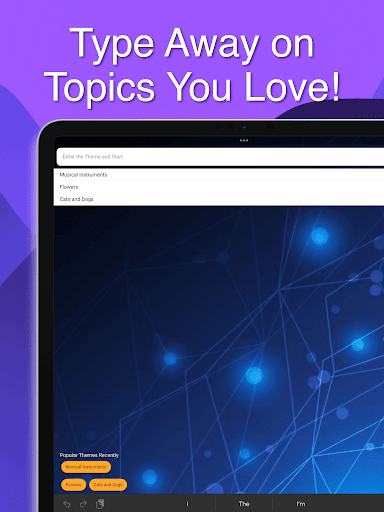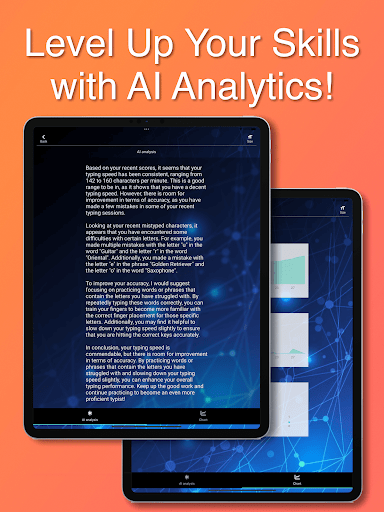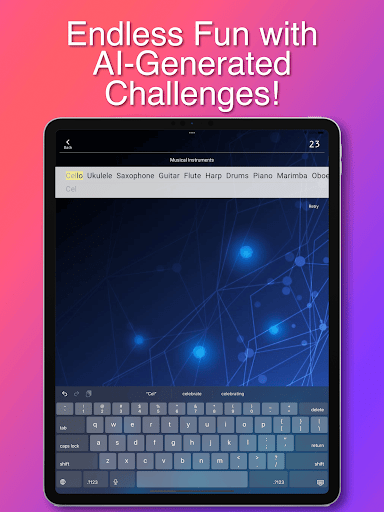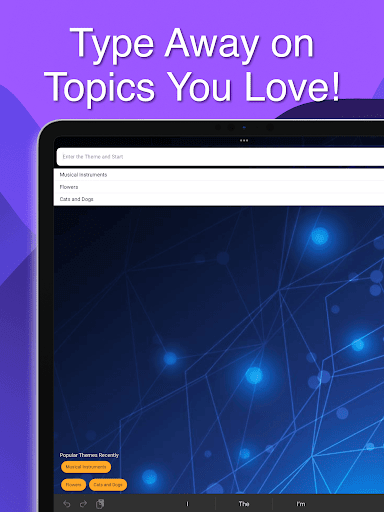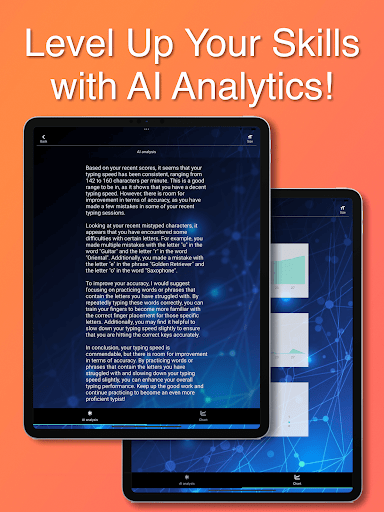AI Typing: Transform Your Typing Practice with AI!
"AI Typing" is a learning app where AI generates diverse texts to help you improve both typing skills and language ability simultaneously. Recommended for students, professionals, and anyone looking to level up their typing. Learn while having fun and build the ability to input words and sentences quickly and accurately.
Key Features: Accelerate Your Learning with AI Typing
-
AI-Generated Typing Challenges
Simply choose a theme such as movies, travel, culture, or business, and AI will generate text tailored to that field. Keep practicing effectively with content that matches your interests. -
Improve Typing + Language Skills Together
Visualize your typing speed (characters per minute) and error count with detailed graphs. With Text-to-Speech support, practice correct pronunciation and listening while steadily improving your skills. -
Compete with Users Worldwide
Join the global ranking to compete with users around the world. Stay motivated and make learning fun while boosting your skills. -
Extensive Customization Options
Compatible with external keyboards, offering dark/light mode themes, and customizable fonts. Create your own ideal learning environment for comfortable practice. -
AI-Powered Progress Analysis
AI analyzes your learning data to provide a more personalized experience. Always get the most optimized learning support.
Benefits of This App
- Efficient Learning: Improve vocabulary and typing speed with AI-generated practical sentences.
- Engaging Experience: Practice with your favorite themes so learning is fun and sustainable.
- Clear Progress Tracking: Graphs for typing speed and accuracy make your daily effort visible.
- Global Competition: Compete with learners worldwide and always aim higher.
- Comfortable Environment: A customizable UI allows you to focus without stress.
Recommended For
- Those who want to use commuting or free time effectively for continuous learning
- Those who enjoy learning through a game-like experience
- Those who want to improve typing skills on smartphones or PC keyboards
Frequently Asked Questions (FAQ)
Q. How can I use AI analysis?
A. After playing at least once, AI analysis becomes available. It will analyze your typing habits and suggest improvements to support your progress.
Q. Can I change the app’s themes and fonts?
A. Yes, you can switch between dark and light modes and customize fonts from the settings screen. Learn comfortably with your preferred setup.
Q. Will my nickname be shown in the ranking?
A. Yes, the nickname you set will be displayed in the online ranking. If none is set, "Guest" will be displayed.
Q. What happens if I delete my account?
A. Deleting your account will remove your user information (nickname) and ranking data. Even if you register again, past scores cannot be restored.
How to Set Up / Use
- Launch the App: The splash screen appears, and the app starts.
- Register a Nickname: On the first launch or via the settings screen, register a nickname. It will appear in the ranking.
- Choose a Theme: From the “Theme Selection” screen, input a theme of interest to start practice. AI generates texts based on it.
- Typing Practice: Enter the displayed text quickly and accurately.
- Check Results: After finishing, check your speed, errors, and AI analysis in “View Results.”
- Customize: From settings, adjust themes, fonts, and sounds to your preference.